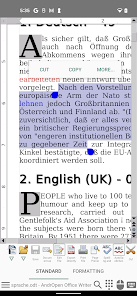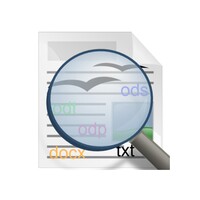AndrOpen Office
A full functionality editor for OpenOffice / LibreOffice documents
- Category Finance
- Program license Free
- Version 4.4.4
- Size 76 MB
- Works under: Android
- Program available in English
- Content rating Everyone
- Package name com.andropenoffice
-
Program by
Akikazu Yoshikawa
1-3-1-105, Kasuga, Bunkyo-ku, Tokyo, 112-0003, Japan
Overview
AndrOpen Office is an all-inclusive office suite for Android devices that brings the power and functionality of a traditional desktop office suite to your smartphone or tablet. This comprehensive suite offers a range of features, from word processing to spreadsheet creation, presentations, and database management. It's an open-source app, meaning it's freely available for users who need a robust suite of office tools on-the-go.
Interface and Usability
The user interface of AndrOpen Office bears a striking resemblance to the familiar desktop version of Open Office. It seems that a significant effort has been made to condense the traditional desktop interface into a format that's suitable for smaller screens. The toolbar and menus are intuitively designed, although some users might need a bit of time to familiarize themselves with the layout and functionality.
Features and Functionality
AndrOpen Office comes packed with features that make it a versatile tool for a variety of office tasks. The suite includes a word processor, spreadsheet program, presentation maker, drawing application, and a database management tool. These tools maintain most of the functionality of their desktop counterparts, allowing users to perform complex tasks on their mobile devices.
While the spreadsheet function is generally good and allows for the creation of complex spreadsheets, some users have reported needing to manually enter cell addresses when using the SUM function, which can be time-consuming when dealing with large data sets. Additionally, the app does not automatically update sums when a cell's value is changed, requiring users to manually refresh the calculations.
Performance and Stability
AndrOpen Office runs smoothly on most Android devices, maintaining a stable performance even when dealing with large files or complex tasks. The app's responsiveness and speed are commendable, making it a reliable tool for those who need to work on important documents while on the move.
Conclusion
Despite some minor drawbacks in the spreadsheet function, AndrOpen Office is a powerful and comprehensive office suite for Android devices. Its robust set of features and familiar interface make it a suitable option for those who need a desktop-level office suite on their smartphones or tablets. While it might take some time for new users to adjust to the interface, the app's overall functionality and performance make it a worthy addition to any Android device.
Pros
- Comprehensive suite of office tools
- Familiar interface
- Robust set of features
- Good performance and stability
Cons
- Spreadsheet function requires manual entry of cell addresses for SUM function
- Does not automatically update sums when cell values change
Version 5.2.2
Support for sorting files on NAS by title, size, and date in the file picker.